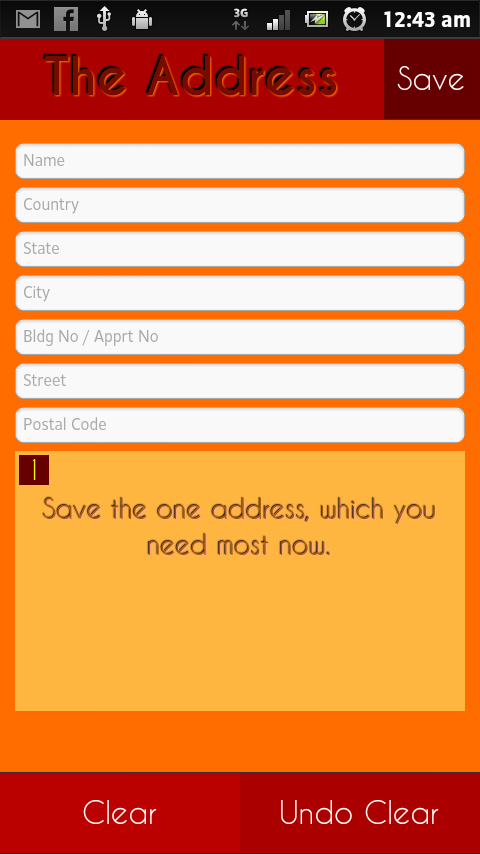
This is exciting to get my first Google Play store application. Previously I worked on some Android applications, but nothing was up there in the Play Store. For me its really a different experience pushing it to the Play store. Unlike pushing to Apple App store, the Play Store push feels like no brainer.
Now, talking about the application, its a personal note taking application for an absolute necessary address. This application does not require internet connection at all. Its a pure standalone application on its own. Its private to the user.
Open up the application, fill out the form to add an address and save it. Thats all it does. Once you come back to get the address, it shows upfront the saved address. Incase you are done with the currently stored address, update the form with a new address and save it. It does not store history of your previous addresses.
Now the implementation is done with Cordova (phonegap) 2.7 , jQuery 2.0 , jQuery Mobile 1.3 , lawnchair and GASP JS(GreenSock Animation Platform for Javascript). Its completely opensource and the code can be found at Github.
Looking forward to listen from you all.
