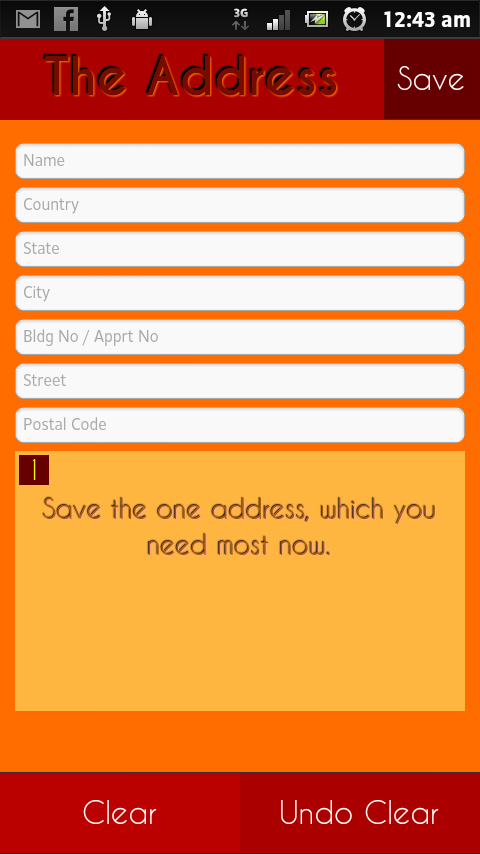Continuing with my Cordova ( Phonegap ) exploration, I pushed a new Android application to Google Play store.

The application is to record audio. Start the application, press the record to start and press again to stop. You are done with recording and audio file is stored in your local file system.
The application is again a standalone application and does not require to connect to internet. So its private, secure, offline and yours.
As usual, its open-source and the source code is in github. Would love to listen back your take on the application.