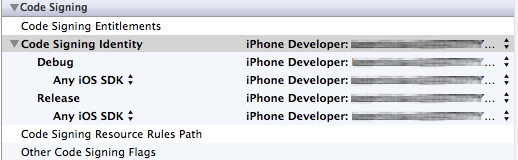Notifications in iOS devices such as iPhone and iPad are a way to tell the user about some important thing has happened. From a users perspective it is just a message reminding thing.
For a developer, one must note the difference between the type of notifications. Well, to be at its simplest form, there re two kinds of notifications. One is local notification and one is push notification (think this as server is telling the iOS device to show the notification).
Well, why should I bother about these two as a developer ?! That might be the question if you are doing the notification programming in iOS for the first time. The answer is, iOS gives very certain instructions as to what and how to do the notification implementation.
Here is the official link to the Apple documentation.
There are only three types of UX for either of the notification (local or push). They are
1. Displaying an alert message
2. Badge the application icon
3. Play a sound
The settings to control these notification types are located in the global settings menu of iOS. Remember it, the settings of all the applications, which use notifications are at one place in all iOS devices and that is the “settings” menu.
Well, another subtle but important option is “notification center”. Its the place, where all the notifications from all the applications reside. The settings, whether to keep the “notification” in “notification center” or not is also inside the global “settings” menu. Being a developer, the good thing about Apple and for that matter the iOS is, one does not code for adding settings item for notifications. It is done automatically for you by the OS (Operating System). All this magic happens, when you as a developer, makes a “certificate” for the application in Apple developer’s portal for the application saying “this application used notification”. Simple and elegant.
The major difference from developer’s point, between local notification and push notification is local notification is scheduled. That means, we can not show a notification if certain things happen in the application. Once application goes to background, we lost power as a developer to do anything at all with that application. So local notifications can only be scheduled for a normal application (for music streaming applications we do get a little more control). If at all we have to notify the user on certain data change, we have to fall back to push notifications. This one is pushed by Apple Push Notification server. Though, there are third party services which can push data, but all of the data push to an users device route through Apple Push Notification server.
The last thing to note is Push notifications are created on the server and pushed to the device, at max, upon tapping the notification, the underlying application can be brought to foreground and thats all one can do as a developer.
Tips for phonegap developers :
1. There are two different official plugins (one for local and one push notification), but then these plugins are not always up to date or might not support your version of the phonegap(cordova), do some reading before you settle down with the plugins.
2. The third party service providers (for push notification) might have their own plugins (a lot of do have), its better to use their plugins if you are developing upon their infrastructure.
Tip for push notification :
Make sure you are creating proper certificate with “push notification service” enabled at “Apple developer portal” and then using a profile on XCode which uses that certificate.
Some push notification servers are
1. http://www.pushwoosh.com
2. http://www.xtify.com
3. https://pushwizard.com
Would like to know if anything I am missing here, I am putting things here as I am doing hands-on with this iOS “notifications” for the first time.