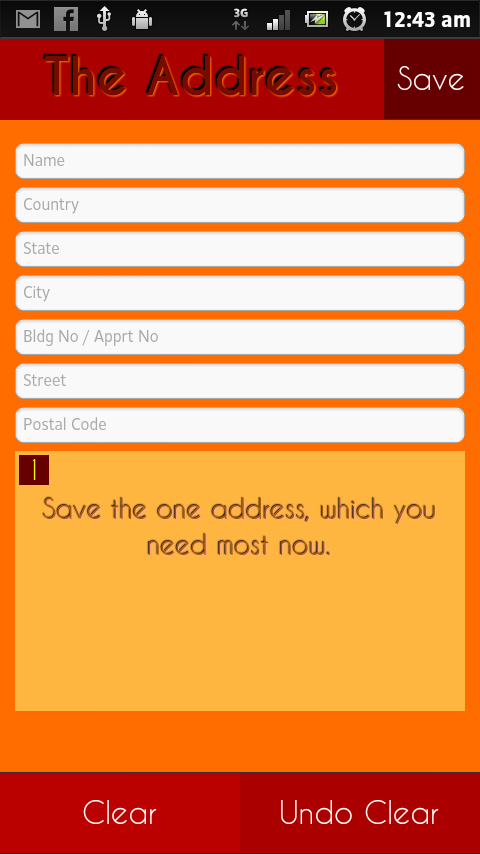If you remember those days, when one has to wait for an email to open, then for sure you know that its changed now. Not only fast internet, but the central delivery system, has changed from one server to cloud servers. And that is perfect for the problem in hand. Now all the data is residing in someone’s server(ok, cloud server). In the beginning, it felt perfect as it syncs to all the devices and one seamless experience for the user. With this, comes the security breach and that has already showed its effect in last year.
Fortunately, world is a better place. Individuals and startups have already acted upon this. There are so many cool products and services being tried last year that we may start to see the fruits starting from this year.
The philosophy has changed from “mobile first app” to “offline first app”, from “connected app” to “noBackend app”, its a revolution again.
The very chances are the experience may remain the same for the user, but the underlaying data and functionality of the applications are going to change again as it changed first from single server to cloud servers, now it would be single again, but only for your own data (So, it would be Re-Decentralizing).
redecentralize : taking back the net
Well, exciting beginning for the year. Below is the list of, some of the many initiatives, which will change the internet again.
arkos.io : Your data, your rules.
sovereign : build and maintain your own personal cloud
Ansible : Ansible is the simplest way to automate IT.
mailpile : A modern, fast web-mail client
Lima : Lima unifies the memory of your devices so they can act as one. Just for you.
owncloud : self-controlled free and open source cloud.
cozycloud : your personal cloud
Cozy: A personal Cloud you can host, hack and delete
Redecentralize · taking back the net
Backendless
deployd, THE SIMPLEST WAY TO BUILD AN API.
Firebase
Hoodie, VERY FAST WEB APP DEVELOPMENT
Kinvey
Parse
remotestorage, An open protocol for per-user storage
sockethub
unhosted : freedom from web 2.0′s monopoly platforms
This interview with Mailpile founder seems a nice start if you are wondering whats coming in near future.
Happy new year,
Cheers